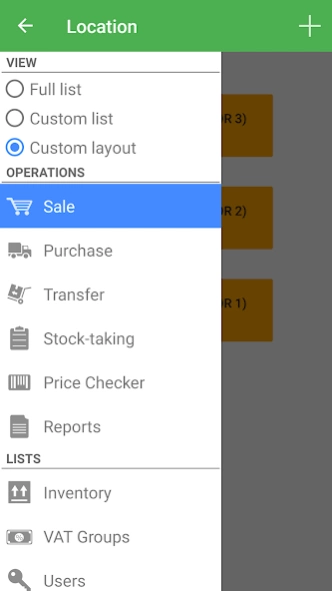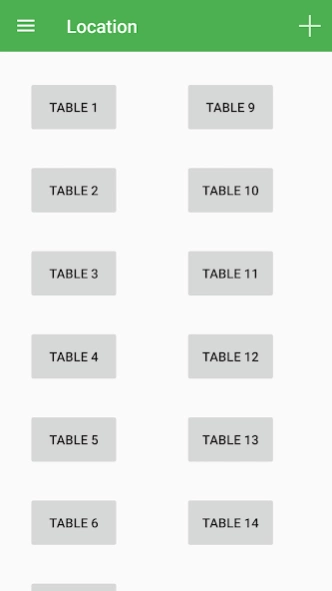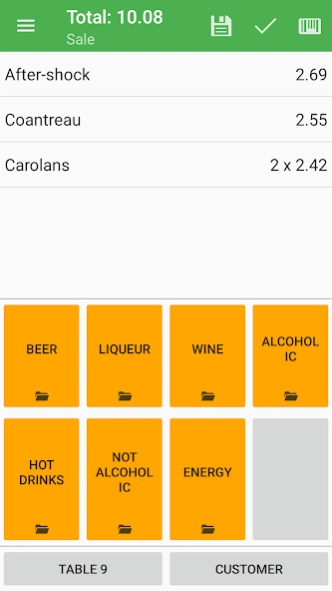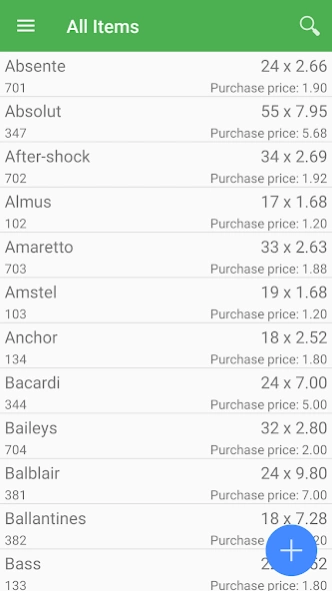Version History
Here you can find the changelog of IncoPOS - Point of Sale since it was posted on our website on 2016-10-17.
The latest version is 24.4.4.1 and it was updated on soft112.com on 22 April, 2024.
See below the changes in each version:
version 24.4.4.1
posted on 2024-04-04
Fixed: When pressing back while in the multi items selection screen if some items were already selected they will be added to the operation
Fixed: Incorrect price is set when transforming a sale order to a sale
version 24.3.25.1
posted on 2024-03-25
Added: Driver for Datecs BlueCash-500.
Fixed: Better reconnect logic when a Bluetooth printer looses connection.
Fixed: Older versions of Android may not be able to connect to Bluetooth devices.
Fixed: The menu button items may show the text in dark when the system is in Light mode.
Fixed: Calculating the totals in the report results doesn't show anything.
version 24.3.19.1
posted on 2024-03-19
Fixed: Updates to items via IncoCloud may not be applied correctly.
version 24.2.8.1
posted on 2024-02-08
Improved: Show the cumulative discounts on new line in the operation.
Fixed: The item selection numpad doesn't show the item price according to the price group used in the operation.
version 24.1.15.1
posted on 2024-01-15
- Added: Items by profit report.
- Added: Issued Invoices report.
- Added: Allow invoices to be annulled from the issued invoices report.
- Improved: Make the retail price to be first in the item edit screen similar to the desktop version
version 23.10.4.1
posted on 2023-10-04
Added: Short FM Report By Dates to the Tanzania VFD driver
version 23.9.11.1
posted on 2023-09-11
- Added: Support for SunMi serial ports.
- Fixed: Include seconds in a Tanzanian VFD receipts when printed on Esc/POS printers.
version 23.8.30.1
posted on 2023-08-29
- Improved: Faster working with price rules when many price rules depend on partner or location or user or date and item when adding items to the operation
version 23.5.9.1
posted on 2023-05-08
Improved: Faster synchronization speed
version 23.3.29.1
posted on 2023-03-29
Fixed: Payment account rules are not properly applied when finishing a sale
version 22.1.10.1
posted on 2022-01-10
- Added: Allow the read only mode, local operations mode and optimization options to be selected when a new database is being created.
- Improved: On Android Q and newer when the WiFi is disconnected show the panel to turn on the WiFi.
- Improved: Use a foreground service for cloud synchronization so the synchronization doesn't stop when IncoPOS is not active.
version 21.11.10.1
posted on 2021-11-10
Fixed: Automatically update the prices when the partner or the location is changed with another one with a different price group
version 21.10.27.1
posted on 2021-10-27
version 21.9.24.1
posted on 2021-09-24
Fixed: If an item is found by a barcode assigned to an additional measurement unit then use the exact measurement unit with that barcode in the Touch Screen
version 21.8.11.1
posted on 2021-08-11
- Added: Support for the other NEXGO Internal printers.
- Added: Transformation from Sales order to a Sale.
- Added: Check if the user has permission to transform the operation before transforming it from the reports.
version 21.6.25.1
posted on 2021-06-25
Added: When am item is not found using a barcode in the operation suggestions are displayed to create a new item.
Added: Partner information can be downloaded from IncoCloud when the tax or VAT ID is entered and the search button is pressed next to it in the partner edit screen.
version 21.5.20.1
posted on 2021-05-20
- Fixed: Hight CPU usage if there is no internet connection and IncoCloud synchronization is used
version 21.4.5.1
posted on 2021-04-05
- Added: Payment processors section in Settings-> Payments.
- Added: Support for barcode scanning to the BlueCash-50 driver.
- Fixed: Rare error while loading a big auto save when logging in.
version 21.2.18.1
posted on 2021-02-18
Improved: Wrap the long non-fiscal text when printed on fiscal printers
version 21.2.11.1
posted on 2021-02-11
Fixed: Long partner names is cut when printed on a cash receipt
version 21.2.9.1
posted on 2021-02-09
Fixed: If an error occurs while printing a fiscal receipt the error may show bellow the "Please wait" dialog making it impossible to close the error dialog
version 21.2.4.1
posted on 2021-02-04
- Added: Driver for Datecs BlueCash-50.
- Improved: Support for hardware keyboard in the choose quantity dialogs.
- Fixed: When opening the keypad to enter a number but you press OK immediately the entered value is always 0.
version 21.1.15.1
posted on 2021-01-15
Fixed: Licensing do not complete successfully on newer versions of Android
version 20.12.3.1
posted on 2020-12-03
Improved: Faster synchronization speed with IncoCloud when working with a slow internet connection
version 20.10.6.1
posted on 2020-10-06
- Improved: The auto reconnect to WiFi settings is now available per device.
- Fixed: Activations may be lost on some devices.
version 20.9.8.1
posted on 2020-09-08
- Improved: When Scanning an item and choosing a quantity if the connection with the database is interrupted show a dialog to reconnect.
- Fixed: Partner cannot be changed on some devices which use SQLite databases.
version 20.9.1.1
posted on 2020-09-01
- Improved: Do not warn that an electronic scale is not present when adding items with auto weighting flag enabled.
- Fixed: Error while opening the settings when working with SQL server and items with weight barcodes are present in the database.
- Fixed: Error while opening MySQL 8.0 database.
- Fixed: The location in the operation cannot be changed if a default location is selected for the user.
- Fixed: When changing the partner in the operation the operation cannot be saved.
version 20.5.31.1
posted on 2020-05-31
- Added: Drivers for Tremol ACS15A, Tremol ACS15C electronic scales
version 20.5.30.1
posted on 2020-05-30
- Fixed: Rare crash on some devices on startup
version 20.4.23.1
posted on 2020-04-23
- Fixed: Incorrect discount calculation when changing the final price when the quantity is more than 1
version 20.4.7.2
posted on 2020-04-07
- Added: Final price which shows the price after the discount in the operation detail when the discount is visible
version 20.3.26.1
posted on 2020-03-26
- Fixed: Do not combine items added from the items search window with other already added items if the discount values do not match.
version 20.3.13.1
posted on 2020-03-13
- Fixed: Incorrect cashbook records may be saved if the loaded sale was order was changed before saving it.
version 20.3.10.1
posted on 2020-03-10
- Fixed: Better handling and warning if a restaurant order was completed from another workstation while being finished.
- Fixed: When working with a print server the location is not always properly printed on the receipt.
version 20.3.4.1
posted on 2020-03-04
- Added: Setting to show the scan button in the locations screen, show the scan button in the partners screen, show the scan button in the operation screen and ask for item quantity when an item is scanned in the operation.
- Improved: Allow Return, Purchase Return and Write Off pending operations to be completed on Android when synchronized via IncoCloud.
- Fixed: Rare hang while working with MySQL server and the connection is interrupted.
version 20.3.2.1
posted on 2020-03-02
- Fixed: When adding an item to an order and finishing it directly using print server multiple Unique Sale Numbers are incorrectly created for the same sale.
version 20.2.23.2
posted on 2020-02-23
- Improved: Always set the current date when completing an operation.
- Fixed: If the app was killed when opening the first operation and rotating the screen may lose some or all of the items entered in the operation.
- Fixed: Rare situation where the Please wait dialog may remain on the screen forever.
- Fixed: Do not warn before exiting an operation if the operation was not modified.
version 20.1.14.2
posted on 2020-01-14
- Added: Multiple items can be selected one after another from the items search view while creating an operation.
- Added: Discount can be selected for items while selecting them from the items search view while creating an operation.
version 20.1.12.1
posted on 2020-01-13
- Added: Create a purchase based on a purchase order and warn for differences in the delivered amounts compared to the ordered amount.
version 20.1.10.1
posted on 2020-01-10
- Added: New touch screen button type "Payment" for the items grid which can directly open the finish dialog with the specified payment type selected.
version 20.1.3.1
posted on 2020-01-03
- Added: Support for Note button in the items grid which adds a Note to the whole operation.
version 19.12.22.1
posted on 2019-12-22
- Improved: Simplified text when printing corrections on a kitchen order.
- Improved: Show the items availability when searching for items.
- Improved: Handle more errors when working with Datecs X series printers.
- Fixed: Payment types for Tremol, Datecs DP and FP printers.
- Fixed: Show the correct price group when changing the partner and showing the list of items to search for.
- Fixed: Fiscal receipts may not get closed properly if there is no payment for them.
version 19.12.7.1
posted on 2019-12-07
- Added: Driver for Elicom S200 electronic scale.
- Fixed: Remote sales order edits made from Android are not completed correctly on Windows and vice versa.
- Fixed: Save pending sales which are deleted due to insufficient availability as deleted sales.
- Fixed: Error when printing fiscal receipts with very long item names.
- Fixed: Notifications do not appear on newer Android devices.
version 19.12.2.1
posted on 2019-12-02
- Added: Allow search for items button to be added in the items grid.
- Improved: Faster restore from IncoCloud on slower devices.
- Fixed: The sales order lines show purchase prices instead of sale prices.
version 19.11.13.1
posted on 2019-11-13
- Added: Sales Order and Purchase Order operations.
- Added: Allow Purchases, Wastes, Sales Orders and Purchase Orders to be edited or annulled from the report result using long press.
- Added: Settings "Default payment type", "Default payment amount", "Print payment in cash if a sale is not fully paid"
- Added: Drivers for 3Logic POS821-USE, 3Logic POS801-US, 3Logic KP58D Ethernet, 3Logic POS821-USE Ethernet and 3Logic POS801-UE Ethernet.
version 19.11.7.1
posted on 2019-11-07
- Added: Setting so only fully paid sales can be saved.
- Improved: Allow Z report to be run directly from the error message when a fiscal device requires it.
version 19.11.4.1
posted on 2019-11-04
- Fixed: Rare situation where the displayed total in the operation is not refreshed correctly.
- Fixed: Rare crash when the network connection is interrupted while selecting and item to be added to the operation.
- Fixed: Rare situation where the cloud synchronization may stop.
version 19.10.25.1
posted on 2019-10-25
- Fixed: If the button to save an operation is pressed multiple times there is a chance that the operation will be saved multiple times
version 19.10.14.1
posted on 2019-10-14
- Added: Allow changing the measurement unit in the operations when multiple measurement units are available.
- Added: New setting to use the last purchase price by default in purchases.
- Added: New setting to recalculate the quantity when changing the measurement unit in operation (turned on by default).
version 19.10.6.1
posted on 2019-10-06
- Fixed: Error while printing on Datecs or Daisy fiscal printers when they are connected via FTDI serial to USB connectors.
version 19.9.30.2
posted on 2019-09-30
- Fixed: Rare error while reloading the items layout.
- Fixed: Rare error when the connection with the Wi-Fi was interrupted.
- Fixed: Rare error while loading the locations layout.
- Fixed: Rare situation where if the android is woke up, the devices configuration may be lost.
version 19.9.9.1
posted on 2019-09-09
- Fixed: Error when connecting to Daisy fiscal printers
version 18.3.13.1
posted on 2018-03-13
Fixed: Hang when creating a new blank database
version 18.2.5.1
posted on 2018-02-05
- Fixed: Rare situation when the license gets lost after device restart.